Blog? What’s that?
The blog is an online diary, a log, a collection of entries.
It’s like a forum but there aren’t any replies. A person writes posts about anything he/she wants to; about the happenings with his/her car; servicing; meetings etc., that is about everything.
Every car has a separate blog and only the owners can edit their own ones.
Why is it good?
A well-written, well-carried blog could be very informative for its readers and it’s a correct log and registration for its writer; not the least you can show it as an authentic history to a costumer when you sell the car.
We recommend it for those who like to write about their experiences, about the things happening with their cars, and who like to document their cars’ life. For all these blog is the perfect tool.
How to use?
Blog is made up of posts. Every post has a title, category, text, tags, cost-data, and you can attach pictures to them. From these you have to fill out the title, category and text boxes, all others are optional.For adding a new post:
- click on “My cars” at the “Garage box” and then at the decent car click on the little book icon
- click on the “Blog” title at your personal datasheet, and then click on “Add new post”.
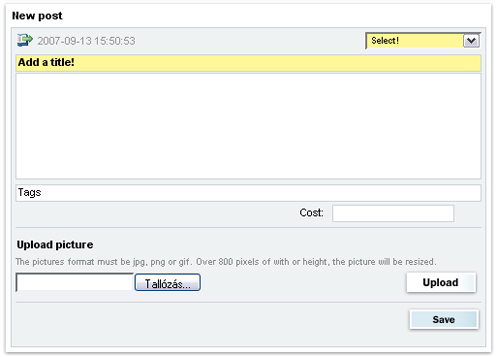
For writing a new post you have to be logged in!
There are four categories for categorizing your posts. These are: Tuning and extra, Car cosmetics, Service and Other. The title can be an arbitrary word or sentence. You can read more about the tags in the next section.
For every post you can attach a maximum of four JPG, GIF or PNG extended pictures. In contrast to the forum, here you just have to upload the pictures; you don’t need to place it in the text. Pictures will be shown at the bottom of the post.
What’s a tag?
Tags are the keywords of every post: with the help of these you can summarize the content of the post. It’s worthwhile to use 1-5 tags per post considering that the maximum length of the tags can be 65 characters. You can separate all tags from each other with putting a space between them. Dates, conjunctions (a, and, or, not, but etc.), axiomatic words (alfa romeo) and very general adjectives (good, bad, beautiful) are counting as “bad”, misleading tags.
Every time you choose tags try to think about this: if somebody is interested in what you’re writing about, what kind of tags would he/she write to a search engine to find your blog and get an answer for his/hers question(s)?
What’s a tagcloud?
The tagcloud is the assignment of the most used tags. Every post has a separate tagcloud and there’s a contracted tagcloud, too at the blog’s index page. In this you can find the 100 most used tags in alphabetical order. The more you use the word, the biggest size it has.
If you click on one of the tags in the “common” tagcloud, the blog will show you all the posts in which the clicked word is included. Just for example: you can run over all the tags about brake disc changing with only one click. With your own tagcloud it’s the same but it will only show your own posts.
How to find the posts?
 We divided the blog’s index page into two parts. Above is the easiest navigation tool: the tagcloud. Under this we placed the latest blog posts in a bulk – here you can find all posts from all members connected to all their cars in a descending order from the latest to the eldest. You can read only 10 posts per page but with the turnover button you can turn a page – just like in the forum. If you click on the member’s name, you will be forwarded to his/her blog site.
We divided the blog’s index page into two parts. Above is the easiest navigation tool: the tagcloud. Under this we placed the latest blog posts in a bulk – here you can find all posts from all members connected to all their cars in a descending order from the latest to the eldest. You can read only 10 posts per page but with the turnover button you can turn a page – just like in the forum. If you click on the member’s name, you will be forwarded to his/her blog site.
If you click on the “My blog” button at the “Garage” box, your bulked blog posts will be shown up. Here you can see all your posts connected to all your cars just like at the central blog page. So this function is for reviewing all your posts. From here you can pass through to a particular blog by clicking on the car’s name.
If you watch your or other members’ blog page, you can see that we marked the categories with a different colour. You can choose from a roll-down menu which category’s posts you would like to read.
You can change or delete your own posts subsequently! If you want to change, sign in and go to the post which you want to edit and use the “Edit” or “Delete” buttons in the head of every post.
Future developments
We’re developing this service continuously according to the daily problems, experiences and needs. The following functions will be available soon:- advanced search for tags and contents;
- post counter to every car;
- changing the tag handling in a small compass.
Just one rule
Alfa Amore is an online motorist community, so there’s no room for discussing political, religious or ethnical theories. Do not upload pictures which are shocking, disgusting or containing forbidden symbols; there are many sites on the internet to publicize these. Violating these rules can infer post deleting or at worst, banning the post sender.
